Your iPhone becomes your Navigo pass

Validate directly with your iPhone
No more searching for your Navigo pass at the bottom of your bag: it is now as close as possible to you, directly in the heart of your iPhone*, integrated into the Apple Maps app.
Approach, validate
Validating your journeys on public transport in the Ile-de-France region has never been easier:
- Hold your iPhone or Apple Watch close to the validation kiosk
- That's all!
Keep traveling, even if your iPhone runs out of power
Even if your iPhone runs out of battery, your Navigo pass is still accessible.
The "Reserve" mode works for up to five hours after your battery has been discharged so that you can continue to validate.
Navigo in your iPhone: how to use it
- Open the Île-de-France Mobilités app
- Choose a Title
- Pay directly with Apple Pay
- Add your Navigo to the Apple Maps app (only when using the service for the first time)
- Travel in complete freedom!
Navigo on your Apple Watch: it's possible too

Prefer to validate directly with your Apple Watch? Easy!
Here's how to install your Navigo pass directly on your Apple Watch*:
- Open the Apple Watch app on your iPhone
- Click on "Cards & Apple Pay"
- Then select "Add a map"
- Choose "Navigo"
- Select the ticket of your choice
- Pay directly with Apple Pay
- Your Navigo is added to your Apple Watch, you can validate
Which tickets are available for purchase?
As a reminder
Navigo Annual, imagine R, Solidarité Transport and Origin-Destination tickets are not yet available for purchase.
Available in the Île-de-France Mobilités app
Tickets purchased on the Île-de-France Mobilités app are automatically added to the Apple Maps app.
- t+ ticket book (full and reduced price)
- Full-price t+ single ticket
- Orlybus and Roissybus fares
- Navigo Jeunes Week-end (with choice of zones)
- Navigo Day (with choice of zones)
- Navigo Week (zones 1-5)
- Navigo Month (zones 1-5)
Available in the Apple Wallet app
- t+ ticket book (full and reduced price)
- Full-price t+ ticket
- Orlybus and Roissybus fares
- Navigo Day (zones 1-3 or 1-5)
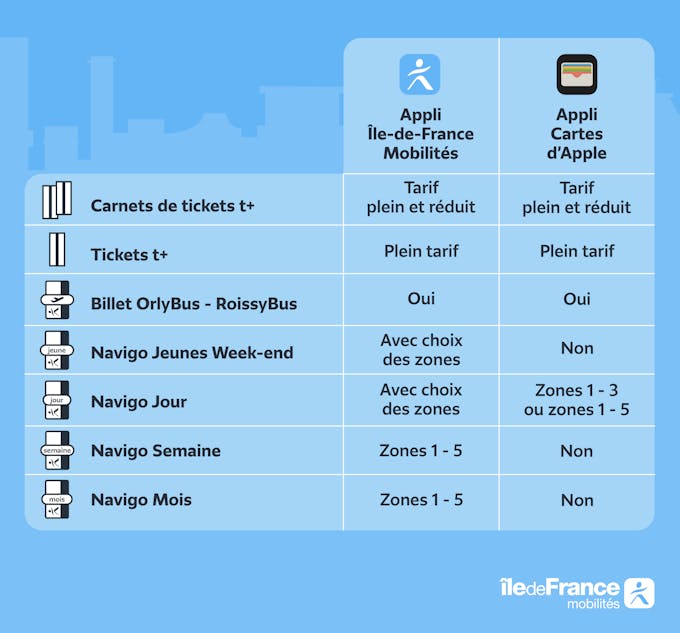
The Paris 2024 Pass will also be available for purchase on iPhone from mid-June
From July 20 to September 8, you will be able to validate the Paris 2024 Pass at stations from the Apple Maps app or with your iPhone from the Île-de-France Mobilités app.
*To load the titles in an iPhone or Watch, the user must have at least an iPhone XS or XR or iPhone SE 2 with at least iOS 17.5 and version 8.1 of the Île-de-France Mobilités app and from a Watch Series 6 or Watch SE 2 model with at least WatchOS 10.5 version.