How do I check the tickets on my phone or smartwatch?
Have you bought transport tickets with your phone or Samsung Galaxy Watch? Consult them by going to the "Purchase" or "Tickets" tab of the Île-de-France Mobilités application.
The steps below show how to do this on your phone.
Step 1: Go to Purchase
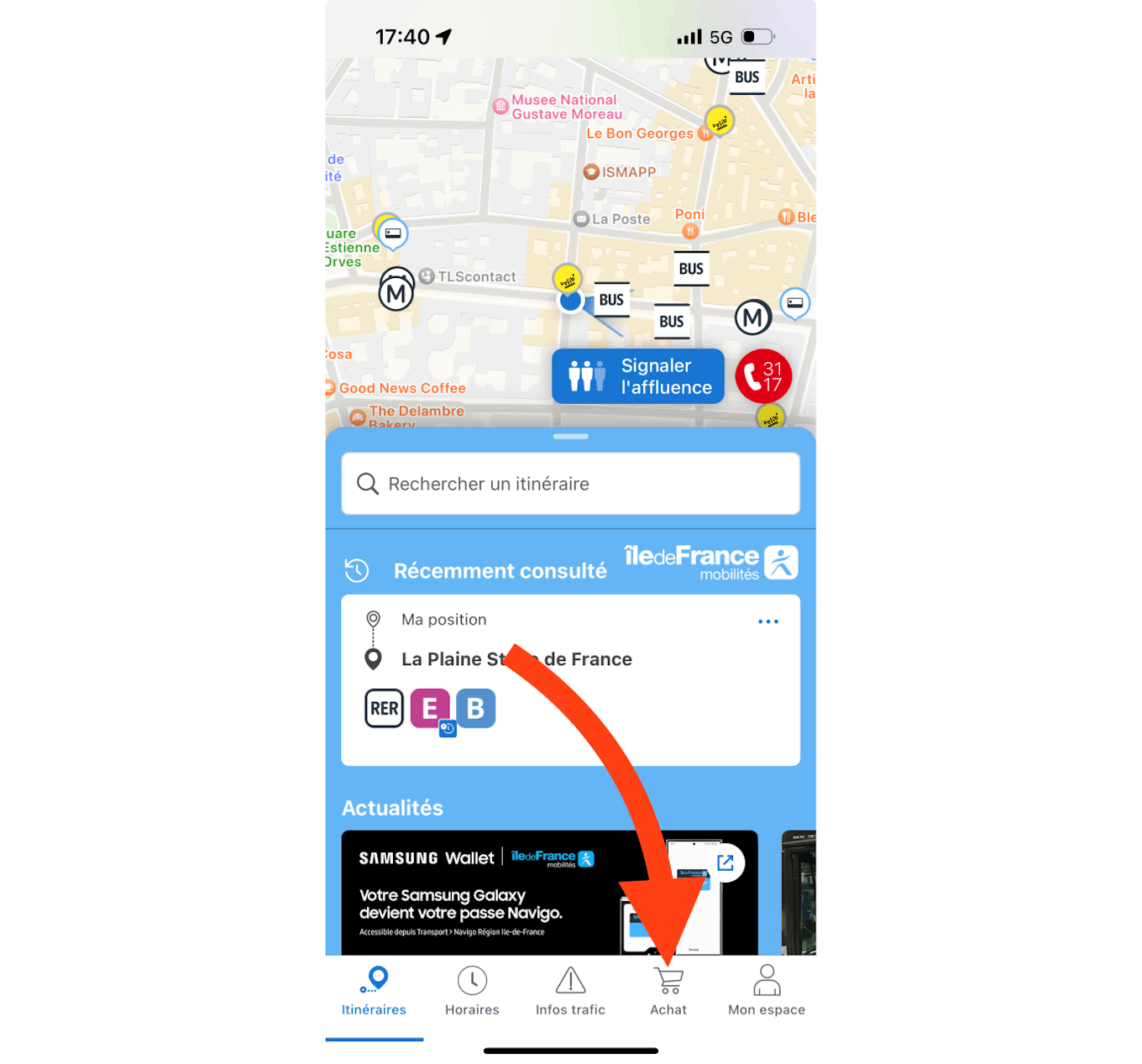
Step 2: View purchased tickets
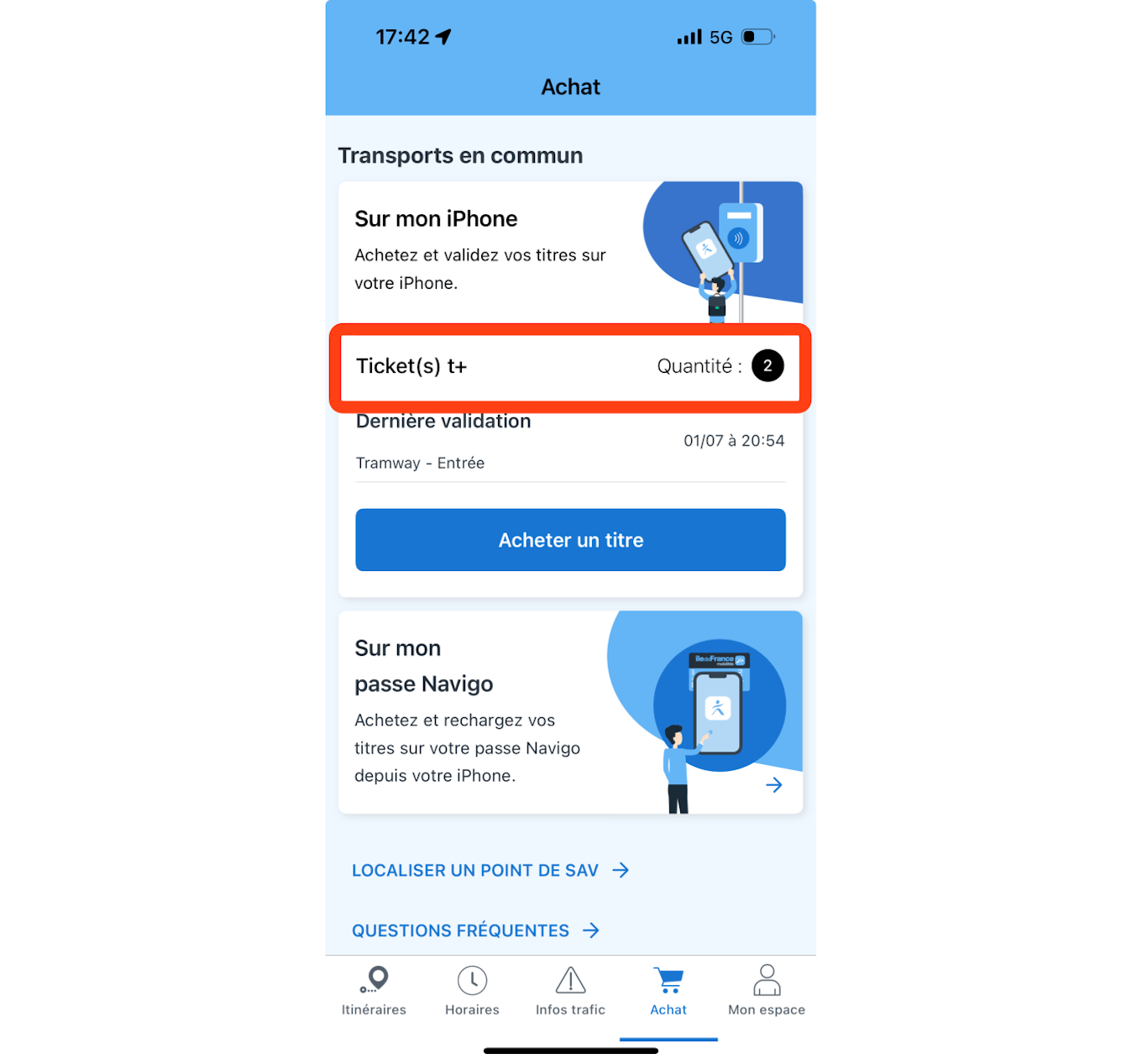
If your tickets are on your Samsung Galaxy Watch, you can also view them directly on the watch. Make sure your watch is compatible with Île-de-France Mobilités.
Important note: only valid tickets are displayed in the Île-de-France Mobilités application. Used, refunded, or expired tickets will no longer be displayed.