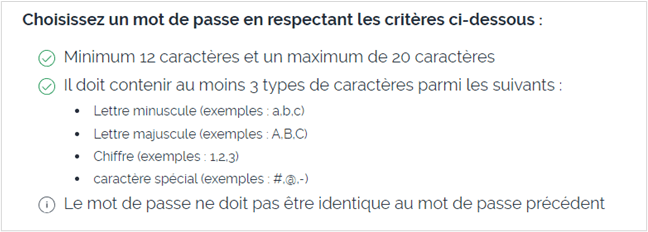Why and how do I change my password?
Why should I change my password?
If you can't remember your password, or if you think your password may have been used by someone other than you (for example, if you received an email indicating activity on your account that you didn't initiate), you have the option to set a new password.
Île-de-France Mobilités recommends changing your password regularly. So, if your password is more than 13 months old, you'll be prompted to renew your password the next time you log in.
Note: since December 2023, due to a tightening of security requirements related to the management of your password, all Île-de-France Mobilités Connect users will have to set a new password the next time they log in.
How do I change my password?
There are several ways to change your password:
- From the Île-de-France Mobilités Connect authentication page , by clicking on the "Forgot your password" link
- From the manage my information section on the Île-de-France Mobilités portal and application, by clicking on "Change my password"
- If your password is more than 13 months old, you will be prompted to set a new one the next time you authenticate
If you change your password from your personal area, you will be asked to enter your current password beforehand.
Don't forget to follow the security criteria when setting your new password (see below: "How do I set a strong password?").
Once your information has been changed, don't forget to validate the changes so that they are taken into account. You may be asked to validate a captcha at this stage.
How do you set a strong password?
To avoid the risk of your account being taken over, it is recommended that you set a strong password:
In addition, there are a few simple rules to apply when you set a password:
- Don't use the same password for multiple accounts. If one of your accounts is taken over, you may make it easier to take over your other accounts.
- Don't use easily accessible information about yourself, such as your date of birth or the first names of your children.
In general, when you receive an email encouraging you to log in and enter your login details, always check the sender, and if in doubt, do not click on the link in the email, but go directly to your personal space to follow the instructions in the email.