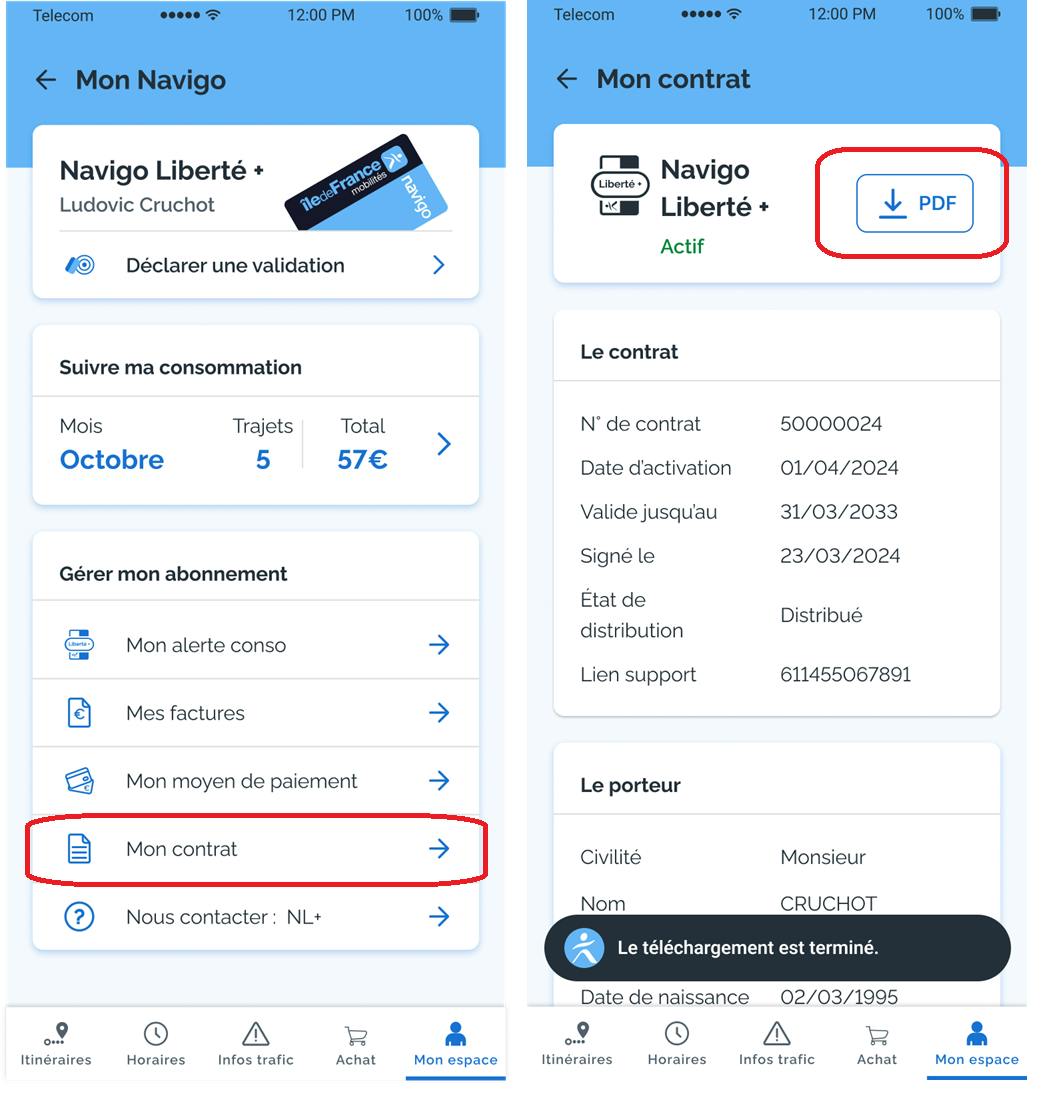How do I view and download my contract?
You can consult the details of your contract in your personal space on the Île-de-France Mobilités application, by clicking on "My contract".
A button allows you to download your contract in PDF format.
To change the identity data stored in your personal space, you must make an after-sales service request by clicking on "How do I change my identity data?". Proof of identity is mandatory.