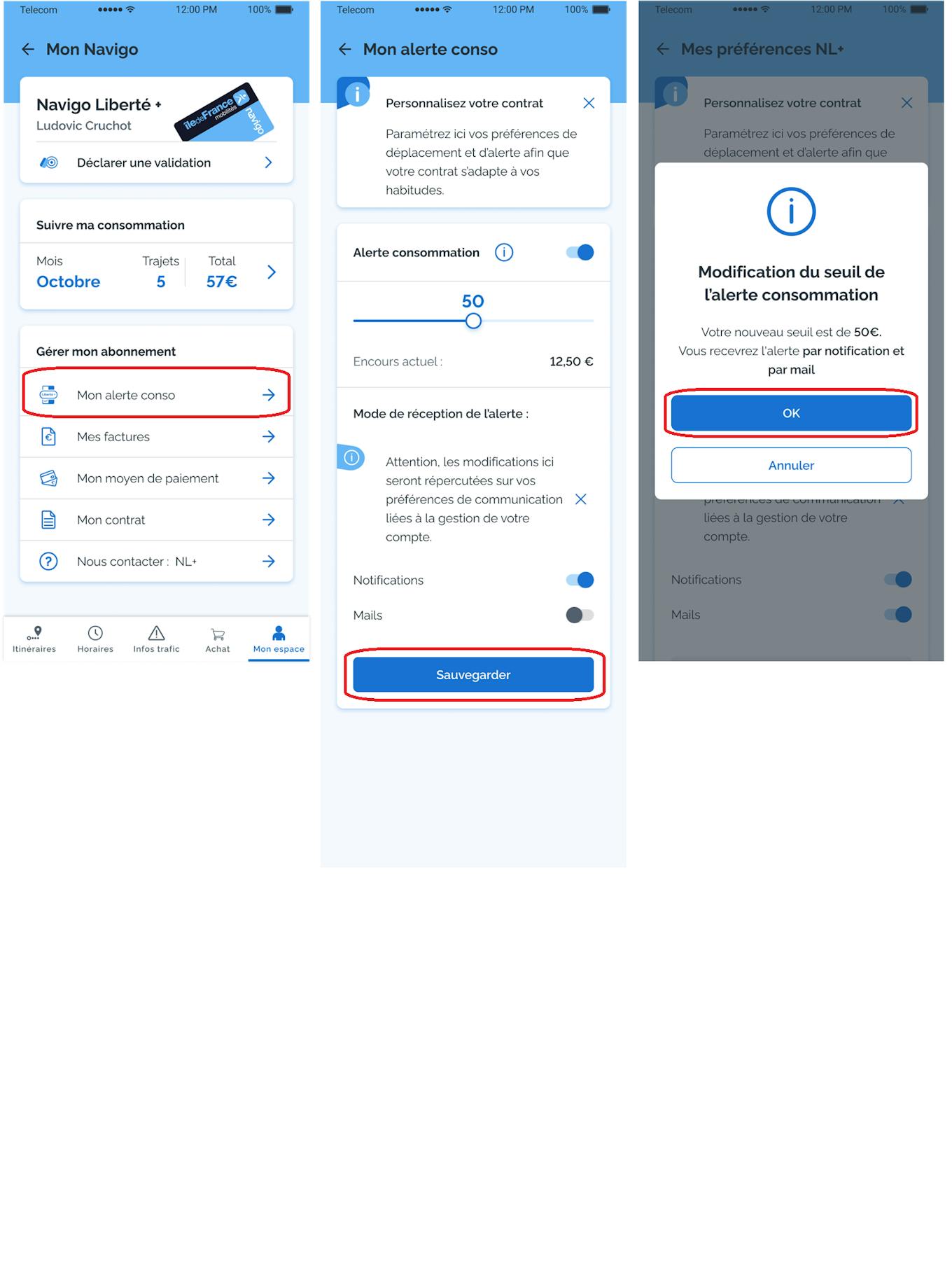How can I track and understand my consumption with Navigo Liberté+ on my phone?
My consumption tracking
From your personal Navigo Liberté + space in the Île-de-France Mobilités application, you can access all your current journeys.
On the home page of your personal space, click on "Track my consumption", you can then view all your journeys:
- The date and time of the trip,
- The stations used,
- The mode of transport of the trip: Metro, Train, RER, Bus/Tram, RoissyBus, Montmartre funicular, Cable
- The unit price of the journeyand the total amount of journeys taking into account any daily ceilings,
- The status of the trip: reconstituted if the trip was automatically completed by the system following a missing validation.
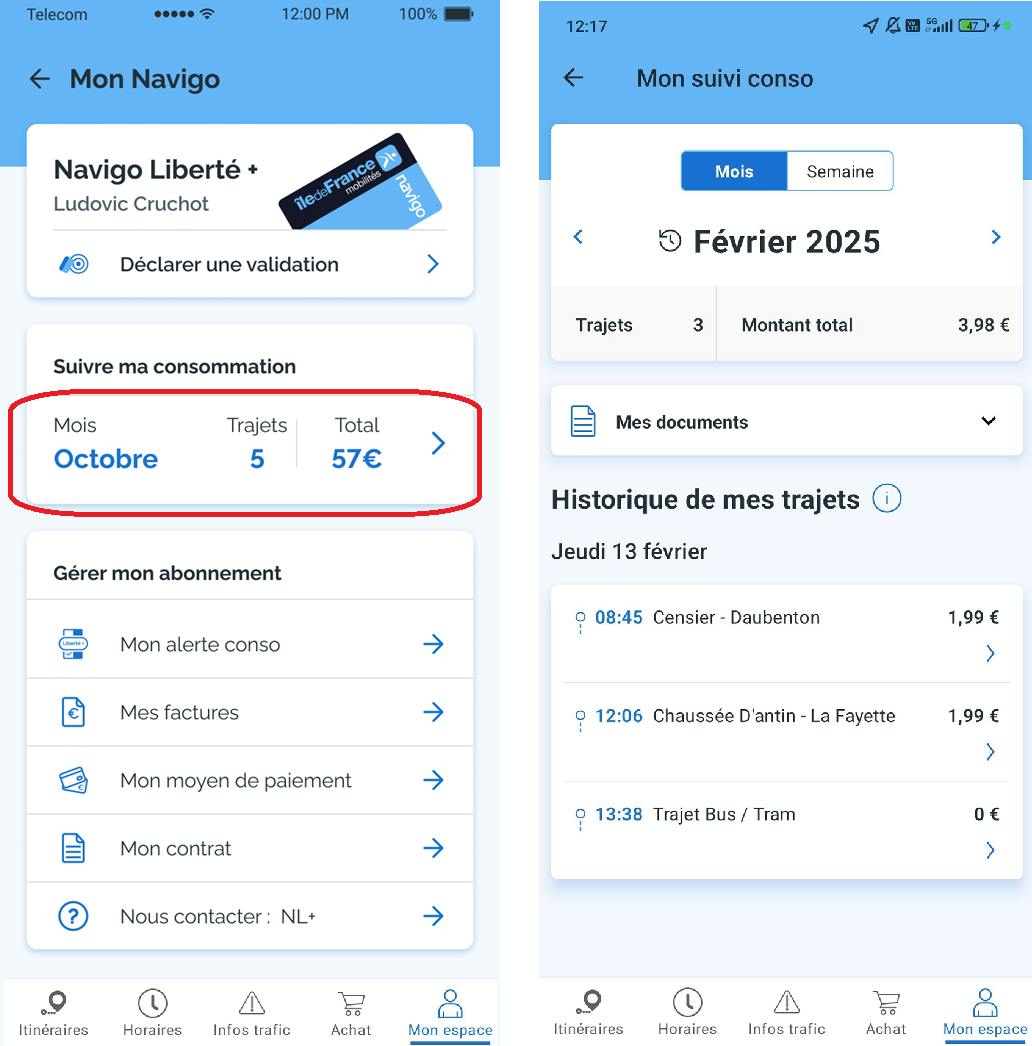
IMPORTANT
Please note that consumption monitoring is given for information purposes only, based on the data available on the date of consultation. The final journeys are those included in the proof of mobility at the end of the month, which are then used to compile the invoice.
Therefore, claims, related to trips or invoicing, must be issued only after receipt of the disputed invoice.
There may be a delay between the move being made and the display in the application. In exceptional cases, the journeys will only be visible from the 4th of the following month.
My consents
You can choose that your travel data (proof of mobility, consumption tracking) be visible in your application for a period of 30 or 90 days.
You can change your consent to the retention period of your journeys by going to your Île-de-France Mobilités application :
- In your Navigo Liberté + space,
- Click on "My contract",
- Then on "Data and consent" at the bottom of the page.
This new value will only apply to future trips.
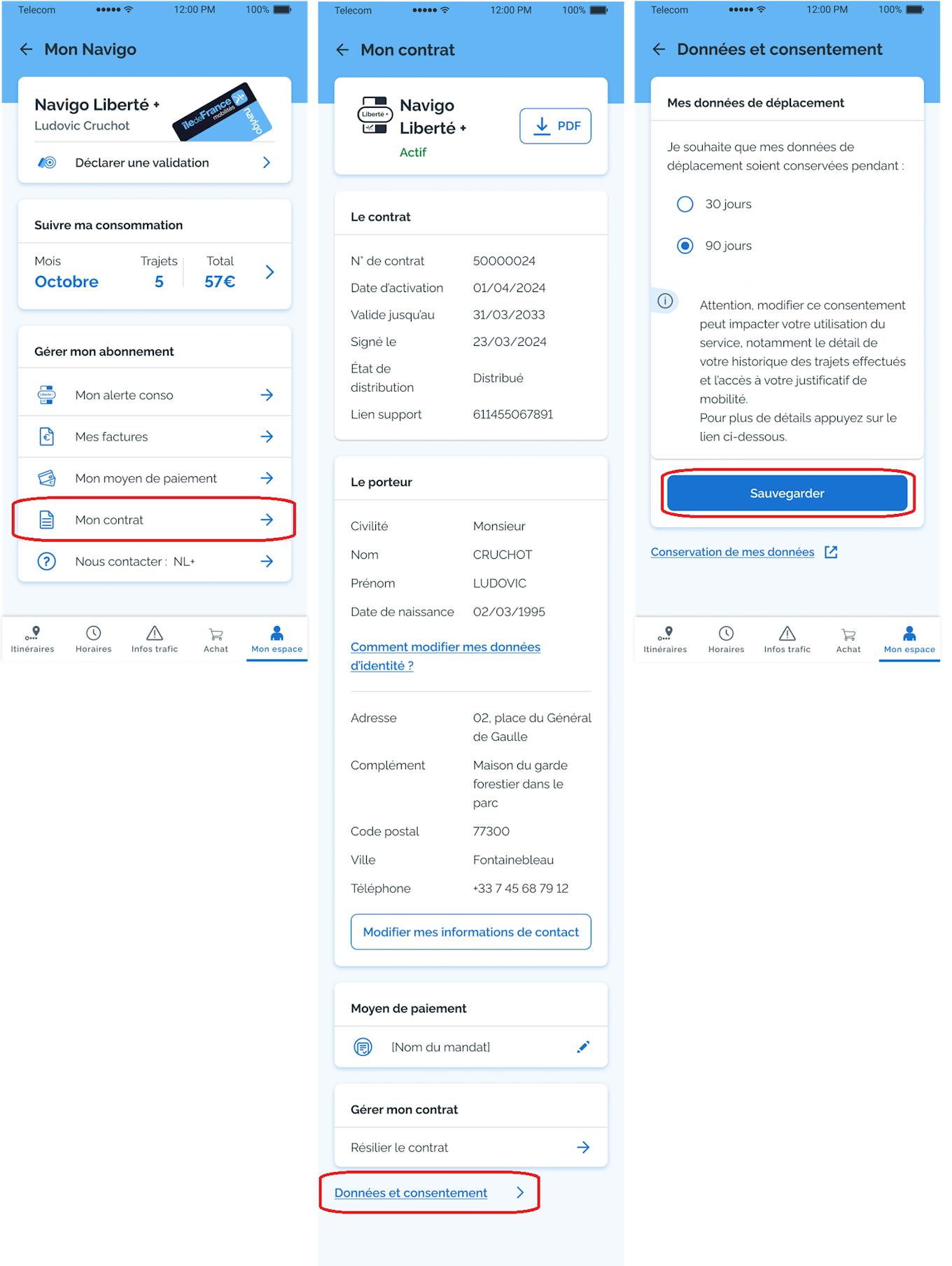
My overrun alerts
In your Île-de-France Mobilités application, go to your Navigo Liberté + space and click on "My consumer alert". Then choose the amount of the threshold not to be exceeded.
You can choose to receive an alert notification. This will be sent when you have reached the selected threshold soon.
You can disable this feature whenever you want.