How do I buy and find my tickets on my phone and use them at the terminals?
You can buy and store tickets on your phone in order to use it to go to the terminals at the station, station or when you get on the bus. To do this, you can follow these steps depending on your phone:
On Android:
Buy and find these titles:
To buy a ticket via the Paris 2024 Public Transport app:
- Open the app and go to the "Purchase" tab.
- Select the "On my phone" option to store your tracks directly on your smartphone and validate them with it.
- Choose the desired ticket
- Configure the necessary options such as dates, zones and quantity.
- Then validate your choice and proceed to payment.
- The titles will be stored on your phone, you will be able to consult the number of remaining titles within the IDFM application
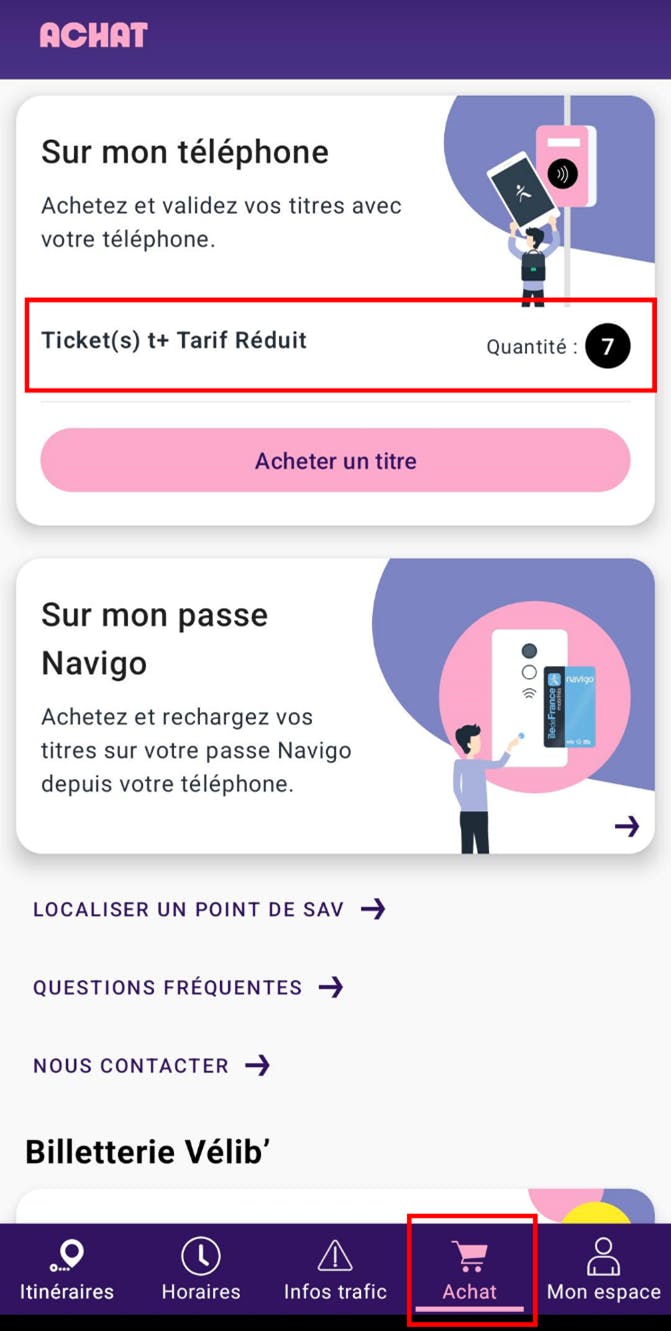
Please note: on some phones, a mandatory installation step of the My Navigo Tickets or Contactless Ticket app is required to use the service.
You can choose from various transport tickets: Ticket and t+ booklet, airport ticket and event tickets (Paris 2024).
Please note:
- It is not possible to store Origin-Destination tickets on your phone
- The service is available on phones running Android 8 or newer.
- It is possible to pay by credit card or Samsung Pay
Use your tracks stored on your phone
To validate your title, there's no need to open your app, unlock your screen, or even check the battery. You just need to bring your Android phone close to the validator to validate it.
On iOS:
Buy and find these titles
To buy a ticket via the Paris 2024 Public Transport app for my iPhone or Apple Watch:
- Open the app and go to the "Purchase" tab.
- Select the "On my iPhone" or "On my Apple Watch" option to store your songs directly on your smartphone and validate them with it.
- Choose the desired ticket
- Configure the necessary options such as dates, zones and quantity.
- Add it to the Apple Wallet app (only when using the service for the first time)
- Then validate your choice and proceed to payment.
- The titles will be stored on your phone, you will be able to consult the number of remaining titles within the IDFM application
- To buy a ticket via the "Apple Cards" app:
- Open the Apple Wallet app
- Click on the Transport Card section
- Select Navigo
- Choose your ticket
- Pay directly with Apple Pay
- You can travel.
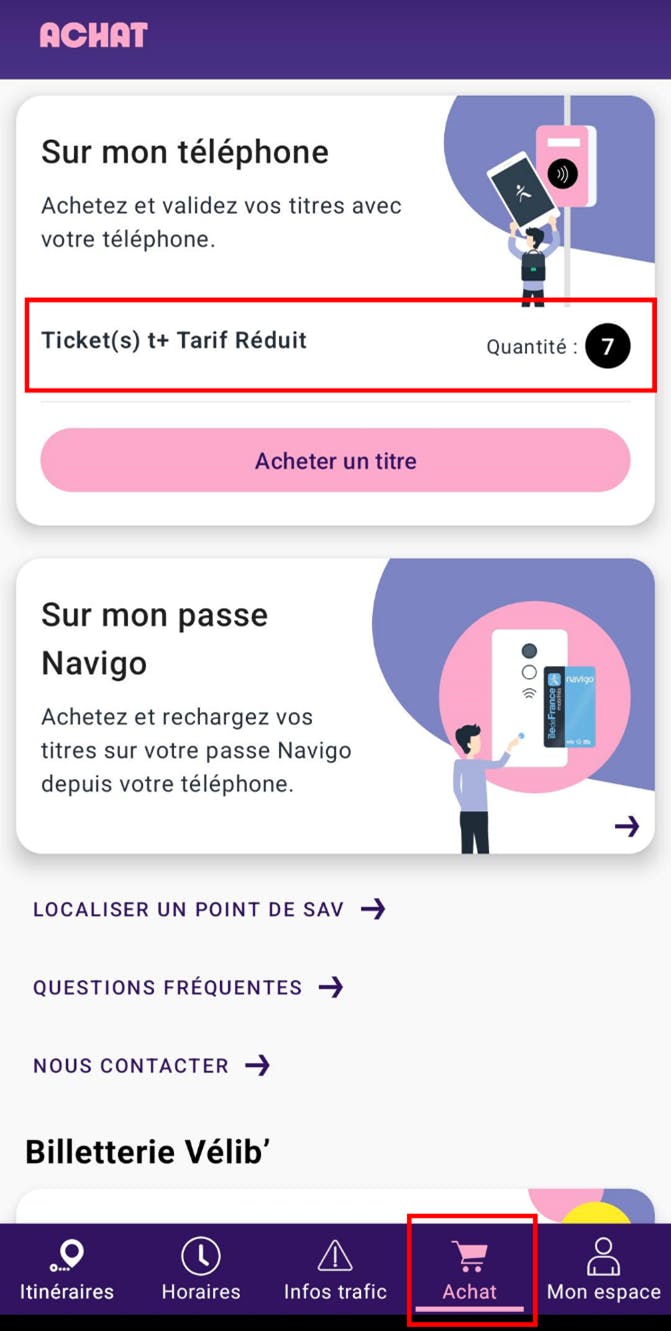
Note that it is possible to add as many cards as you want within the "Cards" application, allowing you to store transport cards for several people in the same phone (each person travelling with you must have a dedicated card).
You can choose from various transport tickets: Ticket and t+ booklet, airport ticket and event tickets (Paris 2024).
In the Apple Wallet app, you can find the following: the t+ ticket book (full and reduced fare) and the t+ single ticket, the airport ticket, and the Paris 2024 Pass.
Please note:
- It is not possible to store Origin-Destination tickets on your phone
- The service is available on phones running IOS 17.5 or later
- It is possible to pay by credit card or Apple Pay
Use your tracks stored on your phone
To validate your title, there's no need to open your app, unlock your screen, or even check the battery. Simply hold your iPhone or Apple Watch close to the validator to validate it.