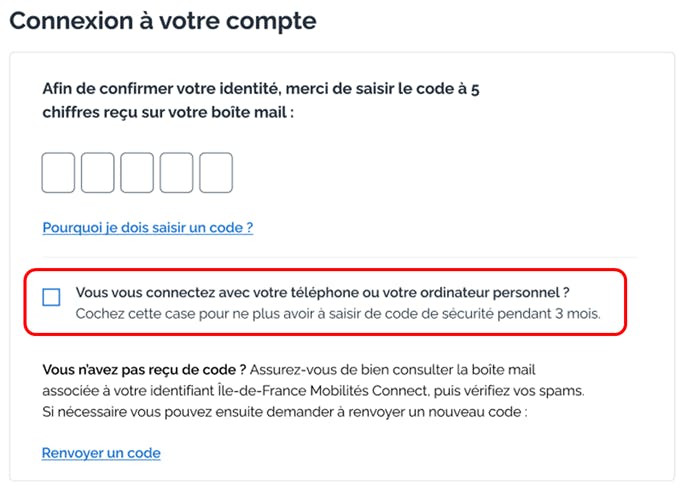Why do I need to enter a code to log in?
A code to secure access to your account
When you connect to Île-de-France Mobilités Connect, you are now asked to enter, in addition to your usual identifiers, a 5-digit code that will be sent to your mailbox.
By sending this code to the email address corresponding to your account identifier, Île-de-France Mobilités ensures that it is you who initiated the authentication request, and thus secures access to your account.
An error message tells me that the code is invalid, why?
The code sent to you has a limited time. In addition, each new code sent invalidates the previous ones. So make sure you use the last code you received, and that it matches your last shipping request.
What if I haven't received a code?
Remember to check your spam folder, and make sure that you are checking the email corresponding to your Connect ID.
If you have not received anything, you can request the return of a code. To do this, go to the code entry page, and click on "Resend code".
How can I avoid entering this code every time you log in again?
If you use a trusted device, such as your personal computer or mobile phone, and you do not want to have to enter this code every time you log in every time, you can temporarily disable this feature (3 months).
To do this, when entering your security code, remember to tick the corresponding box before validating: