I can no longer validate with my Android phone or smartwatch
If you can no longer validate: first of all, make sure you have NFC activated, and that you have a valid ticket (date and zone) for the journey you wish to make.
There are several causes that can cause the validation to malfunction with your phone or smartwatch :
- Software Update
- Changing phone settings
- coexistence with other services using NFC
Here are several ways to solve it:
- Install the latest updates to your mobile app/smartwatch app offering the Île-de-France transport ticket purchase service and the complementary app, Ticket sans contact or Mes Tickets Navigo, depending on your phone model;
- Restart the phone/smartwatch and then relaunch your mobile application offering the Île-de-France transport ticket purchase service;
- Turn NFC off and on again in the settings of your phone or smartwatch;
- If your tickets are loaded with the My Navigo Tickets complementary application, do not uninstall it as this will result in the loss of the tickets it contains. Check Google Play for a new version and install it
- If you use the contactless Ticket companion app, you can uninstall and reinstall it without risk to your tickets.
- If your tickets are loaded into a SIM card and you have a phone with two SIM slots, make sure that this card is placed in slot 1;
- If your tickets are loaded in the My Navigo Tickets complementary app, check your tickets in your mobile app to check if a reconnection to the service is necessary (section How to validate with my phone)
- If your phone allows it, change the "default NFC method" in the phone's NFC settings: o Select "SIM card" if your tickets are stored in the SIM;
o Select "Embedded Secure Element" if your tickets are stored in the phone's Secure Element;
o Select "Android operating system" if your tickets are stored in the My Navigo Tickets companion app.
If despite this, you are unable to validate, you can contact customer service directly via the application.
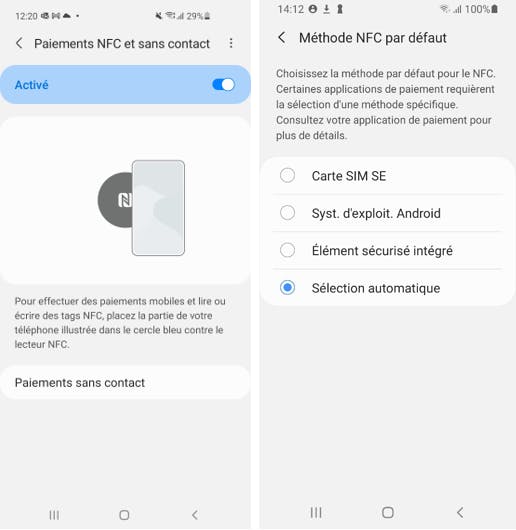
One of these operations must allow the service to function again
If this is not the case, you can contact Customer Service from
Customer Service> A problem with my support or tickets > [Choice of Support] > I have another request.