I would like to validate with my Samsung locked or turned off
It is possible to validate with your locked or turned off Samsung Galaxy phone if certain conditions are met.
- Have a Samsung Galaxy equipped with a secure element. View the list on the Samsung website
- Store tickets on the secure element
Tickets must be stored on the secure item via the Contactless Ticket app.
How do I know where my tickets are stored?
To find out where your tickets are registered, check the proof of purchase you receive with each purchase:
- If your support number starts with E, your titles are stored on a secure item and you can validate with the screen off.
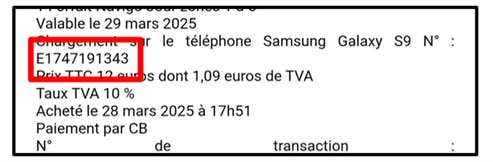
- If your support number starts with H, your tickets are stored in the My Navigo Tickets application, which does not guarantee validation with the screen off, and does not allow mobile validation when off.
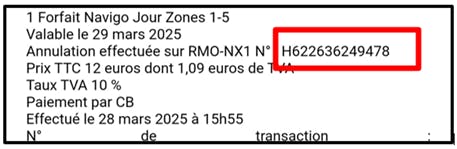
How to store your titles on the secure item
If your tickets are stored on the My Navigo Tickets app and your phone has a secure element, if you want to be able to validate with your phone switched off, you can transfer your tickets to the secure element.
- Save your tracks from the Contact Us menu > My phone> I want to save my tracks,
- Uninstall the My Navigo Tickets app,
- Install the Contactless Ticket app,
- Open the IDFM app, on the Purchases tab, then go to the "On my phone" section and follow the instructions in the app,
- Recover your previously saved titles from the Contact Us menu > My Phone> I want to recover the contents of an old phone
As a result of these operations, your securities are now stored on your secure element. You can then validate your tickets with the phone locked or switched off.
If you no longer have titles on your phone, you can follow the same procedure starting at step 2.
If you are authenticated on IDFM Connect at the time of purchase, you can again receive your proof of purchase from your purchase history (on the Île-de-France Mobilités application: My space > Manage my account > My purchases).