How do I suspend and resume my Navigo Annual pass?
What is a suspension?
The suspension allows you to interrupt your Navigo Annual pass for a maximum period of 12 months.
Beyond 12 months, the package is automatically terminated.
In the event of suspension during the month, the current month is due in its entirety.
If a suspension occurs before 11 consecutive full months, the 12th month, which has not been invoiced, will not be refunded. Any suspension or termination made during the month not debited will not be subject to any postponement.
How do I suspend my plan?
It is possible to suspend your Annual Navigo pass:
- online from your "My Navigo" Personal Space>> Select the package concerned >> "Suspend or terminate": you can select your month of cancellation
For the suspension to be effective, you must update your Navigo Annual pass
- On your phone: from the Ile-de-France Mobilités application or those of official retailers.
Find all the details in the section How do I top up my Navigo pass with my phone?
- On vending machines at RATP stations or Transilien SNCF stations
- in the carriers' sales agency, RATP point of sale or Navigo SNCF Services Desk. - at the carriers' sales agency, RATP point of sale or Navigo SNCF Services Counter on presentation of the Annual Navigo Pass.
The suspension results in the cessation of invoicing:
- Payment by direct debit: Direct debits are stopped.
- Cash payment: the overpayment will be refunded by cheque letter or credit card.
Keep your annual Navigo pass so that you can take your pass whenever you want.
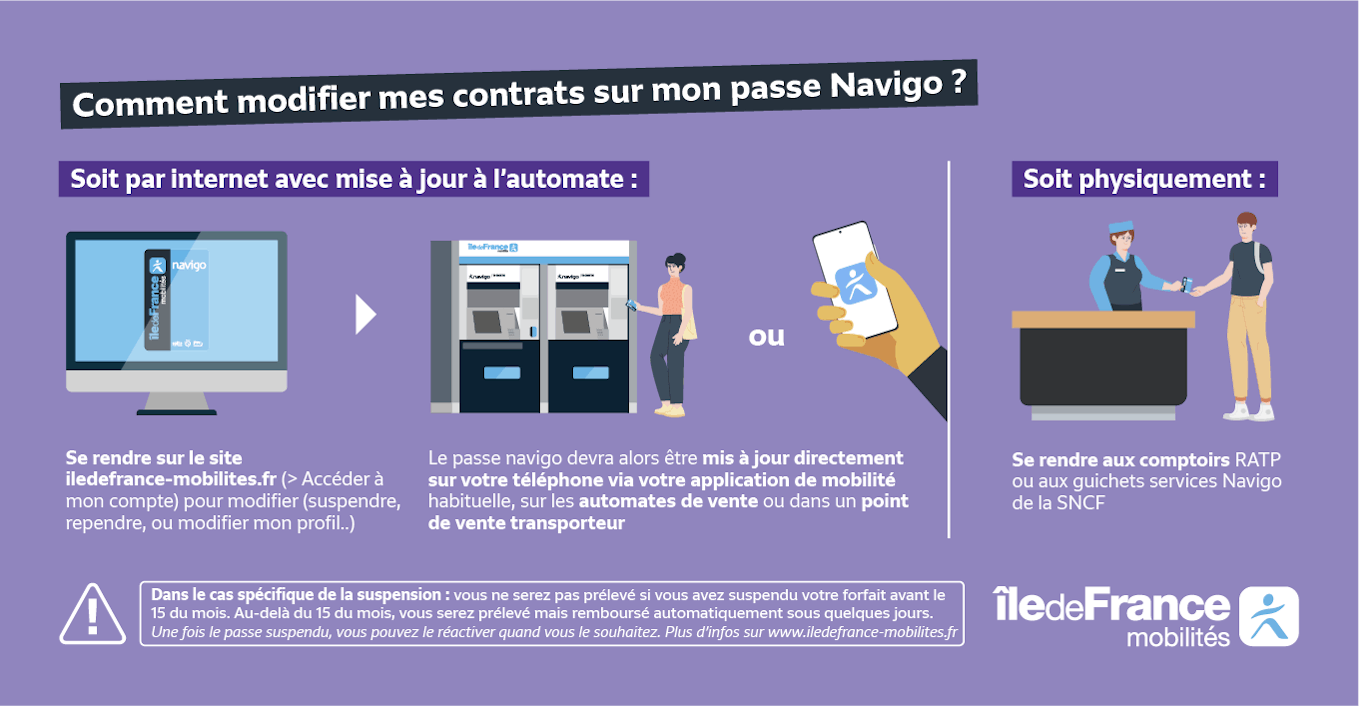
How do I change my contracts on my Navigo pass?
You have two options:
1. By internet with automatic update or on mobile:
- Go to the iledefrance-mobilites.fr website, Access my account to modify (suspend, resume or modify your profile).
- Once the change has been made, update your Navigo pass:
- directly on your phone via your usual mobility app,
- on vending machines,
- or in a carrier point of sale.
2. Physically:
- Go to the RATP counters or the SNCF Navigo service desks.
Important information:
In the specific case of suspension :
- If you suspend your plan before the 15th of the month, you will not be charged.
- Beyond the 15th, you will be debited, but automatically reimbursed within a few days.
You can reactivate your pass at any time.
More info on: www.iledefrance-mobilites.fr