How do I suspend my Navigo Annual pass?
Do you want to suspend your Navigo Annual or Navigo Annual Senior Pricing? Go online to initiate your request for suspension.
You will then have until the 4th of the current month at 11:59 p.m. to update your pass on your phone via the Île-de-France Mobilités application, those of official retailers or on a RATP or Transilien SNCF machine in order to finalize your suspension already initiated on the Internet.
You can also go to the carriers' sales agency, to certain RATP counters or to the Navigo SNCF Services Ticket Office to directly suspend your pass. Explanations.
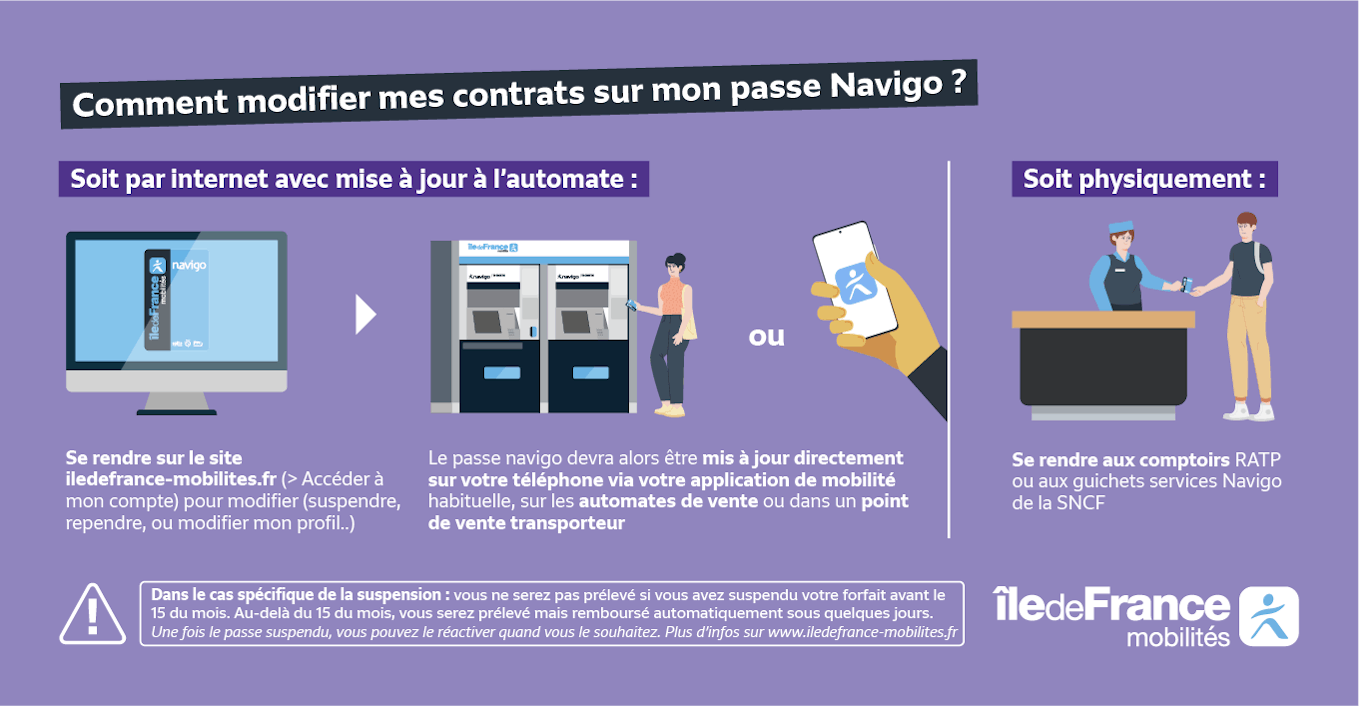
How do I change my contracts on my Navigo pass?
You have two options:
1. By internet with automatic update or on mobile:
- Go to the iledefrance-mobilites.fr website, Access my account to modify (suspend, resume or modify your profile).
- Once the change has been made, update your Navigo pass:
- directly on your phone via your usual mobility app,
- on vending machines,
- or in a carrier point of sale.
2. Physically:
- Go to the RATP counters or the SNCF Navigo service desks.
Important information
In the specific case of suspension :
- If you suspend your plan before the 15th of the month, you will not be charged.
- Beyond the 15th, you will be debited, but automatically reimbursed within a few days.
You can reactivate your pass at any time.
More info on: www.iledefrance-mobilites.fr
Suspend my pass via the Internet, with an update on a machine or on a phone
- Go to your My Space > My Navigo ;
- Select the contract you wish to suspend;
- Click on "Suspend or terminate", then on "Suspend";
- Select the desired start date of suspension (the following month or the month after) by clicking on one of the two buttons offering dates, fill in your personal information if necessary, tick the box attesting that you are aware that the consideration of your suspension request will only be effective after the update of your pass on the Île-de-France Mobilités application, those of official resellers , in a point of sale or on a RATP or Transilien SNCF machine so that the "Validate" button is no longer greyed out, then validate;
- Be careful, make sure to check that the start date of the suspension selected is the desired one;
- Wait 48 hours after validating your online application;
- Update your pass for the suspension to take effect:
- Either on the IDF Mobilités mobile application or those of official resellers (available on Apple Store or Play Store):
1 - In the "Purchase" menu, select the "On my Navigo pass" section,
2 - Follow the on-screen instructions to update your pass.
- Either on a RATP or Transilien SNCF machine
Careful
The date your pass is updated will validate the effective start of the suspension. Thus, the suspension for month M+1 is possible from the internet until the last day of the current month. An update of the pass is absolutely necessary, from two days after the application submitted on the internet until the 4th of the month M+1.
Physically, in the station
With an agent by going to the carriers' sales agencies, some RATP counters or at the Navigo SNCF Services Counters, until the last day of the current month for a suspension the following month.
Have you updated your pass on a ticket machine to finalize your suspension, but the mention "pass to be updated" is still displayed on your personal space?
In this case, your suspension is taken into account. A period of time is necessary before the information is displayed on your personal space.
And for the other packages, Navigo Month, imagine R pass, Amethyst pass, Navigo Month/week pass – Solidarity Month/week?
Month/Week Plans
Month/week packages cannot be terminated, suspended or postponed, except in certain special cases:
- Passes purchased in advance before the beginning of the month can be cancelled up to the day before the start of the pass's validity, only at the ticket office, counter, Service Navigo counter. They are then reimbursed by the RATP or SNCF customer service by sending the proof of cancellation provided by the ticket office/counter/service desk.
- Unused Navigo Month and Navigo Week passes may be fully or partially reimbursed in certain cases (redundancy, imposed change of place of work, etc.).
- Have you purchased your Navigo Month or Week pass on your smartphone and would like to receive a refund? In this case, you can submit your request in the "contact us" section of the Vianavigo application.
Navigo imagine R pass
As the imagine R package is subscribed for a full school year, it is not possible to suspend it. A termination may be proposed if it meets the specific criteria set out in the GTCSU.
Amethyst Package
Distributed by the Departments for a period of one year, it is not possible to suspend an Amethyst package, but a cancellation is possible. In this case, you must contact your Department to find out the precise conditions for cancelling your Amethyst package.
I want to reactivate my plan, what should I do?
When you want to make a trade-in of your plan, the procedure will be similar.
You will be able to:
- online, from your personal space, without forgetting to update your pass at a point of sale
- on a RATP or Transilien SNCF machine
- or by going directly to the carriers' sales agency, to certain RATP counters or to the Navigo SNCF Services Ticket Office.
Have you been sampled despite your suspension?
The direct debits that are visible on your bank account around the 5th of the month, are initiated in the middle of the previous month. In the event of suspension in the second half of the month, this deduction will therefore be made.
This amount will then be automatically refunded to you:
- by bank transfer if the payment was made by direct debit,
- by cheque letter if the package was paid in cash
- or to your credit card if the package was paid in cash and you have made a payment by credit card on the Online Services in the previous 11 months for an amount greater than or equal to the amount of the refund.
As a reminder
The Navigo Annual pass can be suspended for a maximum period of 12 months. After this period, it will be automatically terminated.
Cancellation of the Navigo Annual and Navigo Annual Senior Pricing passes is also possible online, in your personal space or at the carriers' sales agency, certain RATP counters or at the Navigo SNCF Services Counters.